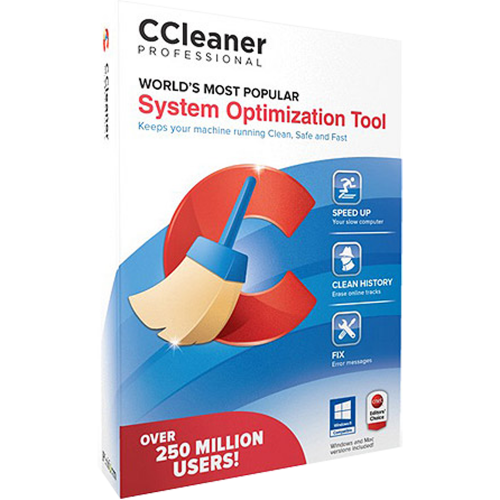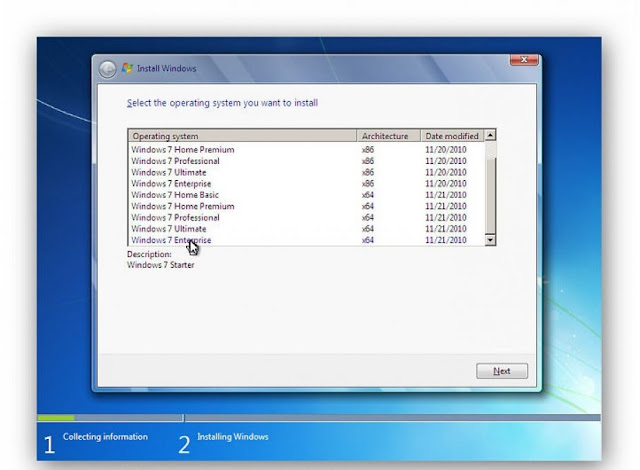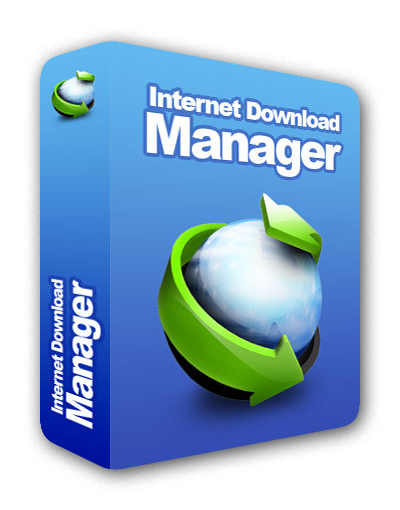Android Apps Weekly Pack #8
Hello! Friends, On this post you will
find the best android apps chosen from the releases on play store in
recent weeks. Checkout Top Free and Best Android Apps Pack every Week in
our site. Hope you’ll like it.Welcome to Android Apps Weekly Pack! This
is the 8st edition, let’s get started:-
List of Apps included in this week:
APP – 7 Minute Workout v1.346.91 [Pro].apk
APP – 365Scores Sports Scores Live v4.6.0 [Subscribed].apk
APP – Adobe Capture CC v2.6.656.apk
APP – Airline Flight Status Tracker v2.3.3 Patched.apk
APP – Airline Flight Status Tracker v2.3.3 Retail.apk
APP – AliExpress Shopping App v5.2.3.apk
APP – All-in-One Agenda widget v1.4.31 [Unlocked].apk
APP – Amber Weather Lite v3.6.7 FULL.apk
APP – APKMirror (Unofficial) v3.0.4.apk
APP – AppSales. Best Apps on Sale v5.6.1 [Premium].apk
APP – Business Card Reader – CRM Pro v1.1.65.apk
APP – Caller Screen Dialer Pro v7.7.apk
APP – Camera Block – Spyware protect v1.37 Paid.apk
APP – Citymapper v6.18.apk
APP – Clock & Weather – Voyager v8.3.1.1057.apk
APP – Data Usage Monitor v1.12.1233 [Premium].apk
APP – Docufy – Document Scanner App v10.6.1.20170313 [Premium] ARM.apk
APP – Docufy – Document Scanner App v10.6.1.20170313 [Premium] x86.apk
APP – DSLR Camera Pro v2.9.apk
APP – Electrical Cost v3.0.4 [Pro].apk
APP – EPPP DSM-5 Exam Prep 2017 v4.1.5 [Premium].apk
APP – File Explorer v5.1.1.0 [Plus Root].apk
APP – File Manager Storage Explorer v1.9.22 [Premium].apk
APP – FITAPP Running Walking Fitness v3.6.1 [Premium].apk
APP – Floatify Lockscreen v11.30 b709 LIC.apk
APP – Floatify Lockscreen v11.30 b709.apk
APP – Floor Plan Creator v3.0.4 [Unlocked].apk
APP – Forecast – Weather & Widgets v1.4.0 [Pro].apk
APP – FReader all formats reader FullReader Premium v3.4.7 LIC.apk
APP – FReader all formats reader FullReader Premium v3.4.7.apk
APP – Ftp Server Pro v1.31.apk
APP – FTP Server v2.14.2.apk
APP – Gauge Battery Widget 2017 v5.0.8 [Pro].apk
APP – Glextor App Mgr & Organizer v5.2.0.382 [Patched].apk
APP – globio Alarm System v2.3.0.apk
APP – GO Weather Forecast & Widgets v5.764 [Premium].apk
APP – GPS Navigation 16.2.10.apk
APP – GymUP Pro v9.3.apk
APP – HabitHub Habit & Goal Tracker v9.5.12 [Premium].apk
APP – HD Camera Pro v2.3.0.apk
APP – Hearing Test Pro v1.0.apk
APP – Herald Sun v1.3.1.1 [Subscribed].apk
APP – HiPER Calc Pro v4.4.1.apk
APP – Infinite Painter v6.0.22 beta [Unlocked].apk
APP – iPray Prayer Times & Qibla v2.4 [Patched].apk
APP – IPv6 and More (PRO) v18.0.apk
APP – K-9 Mail v5.206.apk
APP – Khan Academy v2.4.8 build 446.apk
APP – KinScreen v4.1.0 [Unlocked].apk
APP – KLWP Maker v3.23b707516 [Pro].apk
APP – KWGT Maker v3.23b707516 [Pro].apk
APP – LED Flashlight v2.1.4 [Premium].apk
APP – Live Stream Player v3.95 [Pro].apk
APP – Lose It! Premium v7.2.13.apk
APP – Lumio Cam v2.0.10 [Premium].apk
APP – Lumosity – Brain Training v2.0.10890 [Lifetime Subscription].apk
APP – Map My Hike+ GPS Hiking v17.3.1.apk
APP – Maps – Navigation & Transit v9.48.2 ARM.apk
APP – Maps – Navigation & Transit v9.48.2 ARM64.apk
APP – Maps – Navigation & Transit v9.48.2 x86.apk
APP – Maps – Navigation & Transit v9.49.0 ARM.apk
APP – Maps – Navigation & Transit v9.49.0 ARM64.apk
APP – Maths Formulas v9.2 (paid version).apk
APP – Money Lover Money Manager v3.5.110 [Premium].apk
APP – Money Manager (+PC Editing) v.3.6.18 G.P (patched).apk
APP – Music Player Podcast Pixel+ v3.3.6.3 [Patched].apk
APP – Music Via Bluetooth Pro v3.1[paid].apk
APP – Music Via Bluetooth Pro v3.1[patched].apk
APP – Muslim Pro Prayer Times Quran v9.0.4 [Premium].apk
APP – MX Map Mobile v1.1.1.apk
APP – My Thermometer Pro v1.0.apk
APP – Naptime Super Doze mode v3.2 [Premium].apk
APP – Navigator PRO v1.9.apk
APP – Network Scanner v1.8.0 [Unlocked].apk
APP – NetX PRO v3.0.7.0 [Paid].apk
APP – News Republic – Breaking news v7.2.3 [Subscribed].apk
APP – Notes v6.1.3 [Donate].apk
APP – OfficeSuite + PDF Editor v9.0.7560 [Mod].apk
APP – OfficeSuite + PDF Editor v9.0.7560 [Premium].apk
APP – OfficeSuite 8 + PDF Editor v9.0.7560 [Mod Lite] ARM.apk
APP – OfficeSuite 8 + PDF Editor v9.0.7560 [Mod Lite] ARM64.apk
APP – OfficeSuite 8 + PDF Editor v9.0.7560 [Mod Lite] x86.apk
APP – Pencil Sketch Ad-Free v3.5 (paid).apk
APP – Perfect365 One-Tap Makeover v6.25.13 [Unlocked].apk
APP – Photo Grid Photo Collage Maker v6.07 build 60700005 [Premium].apk
APP – PicsArt Photo Studio v9.0.1 [Unlocked].apk
APP – PIP Bubble Dialer Pro v3.0.apk
APP – Pixomatic photo editor v1.2.2 [Premium].apk
APP – PlanIt! Pro for Photographers v7.0 build 154 [Paid].apk
APP – Planner 5D – Interior Design v1.10.4 [Unlocked].apk
APP – Podcast & Radio Addict v3.40.3 build 1136 [Donate].apk
APP – PowerDirector Video Editor App v4.2.3 [Unlocked].apk
APP – PowerLine PRO v3.1 LIC.apk
APP – PowerLine PRO v3.1.apk
APP – PRO Football Scores S-Center v3.5.0.apk
APP – Qoshe v3.0.0.5 [Unlocked].apk
APP – Qoshe v3.0.1.0 [Unlocked].apk
APP – QR & Barcode Scanner PRO v2.0.2 build 42 [Paid].apk
APP – Quick Reboot Pro [ROOT] v1.4.2.5 [Mod Offline].apk
APP – Radio Online – PCRADIO Premium v2.4.5.0 Mod Lite.apk
APP – Relax Rain – Rain sounds v4.9.0 [Premium].apk
APP – Relay for reddit (Pro) v8.1.2.apk
APP – Router Setup Page.ver.1.1.0.build.110.apk
APP – Run with Map My Run + v17.3.1.apk
APP – Runkeeper – GPS Track Run Walk Elite v7.6.apk
APP – Scanner Radio Pro v6.5.0.0.2.apk
APP – Selfie Camera HD + Filters Pro v3.0111.apk
APP – Server Cast Chromecast SmartTV v0.7.6 [Premium].apk
APP – SetCPU for Root Users v3.1.3.apk
APP – ShutApp – Real Battery Saver v2.78 [Mod].apk
APP – Silence Premium Do Not Disturb v2.13c.apk
APP – SIM Card Info Pro v1.3.apk
APP – SkySafari 5 Pro v5.3.0.0 Full Mod Apk + Data
APP – Soccer Scores – FotMob v54.0.3089.201703(Unlocked).apk
APP – Sound Audio Recorder Pro v1.4.apk
APP – Sound Meter Pro v1.3 by Sylvain Saurel.apk
APP – Speed Check Pro v1.0.2 [Unlocked].apk
APP – Stocks, Forex, Futures & News v3.4.56 [Unlocked].apk
APP – Strelok Pro v3.6.9.apk
APP – SystemGlow v2.1.2 [Unlocked].apk
APP – SystemPanel 2 v2.0.b6 [Plus].apk
APP – TagMusic v0.7.2 [Pro].apk
APP – Terrarium TV v1.4.12 [Premium].apk
APP – Textra SMS v3.33 build 33390 Mod Lite.apk
APP – The Guardian v4.20.1020 [Subscribed].apk
APP – TouchPal Keyboard – Cute Emoji v6.1.8.6 build 5130.apk
APP – Transparent clock & weather Pro v0.99.02.29 build 329 [Paid] ICON.apk
APP – Transparent clock & weather Pro v0.99.02.29 build 329 [Paid].apk
APP – Turbo VPN – Unlimited Free VPN v1.6.1.apk
APP – Tweetings for Twitter v10.9.2.1 [Patched].apk
APP – Ultimate Car Dock (Pro) v2.8.5.0.apk
APP – Video Hornet Pro Player v1.7.0 [Paid].apk
APP – WatchMaker Premium Watch Face v4.1.0 b2241002.apk
APP – Web Video Cast Browser to TV v4.1.7 build 808 [Premium].apk
APP – X-plore File Manager v3.92.11 Final [Patched].apk
Click Here for Download Links!
[ Binbox Password if needed: ymo5e4oI ]
![Android Apps Weekly Pack #8 [Latest] Android Apps Weekly Pack #8 [Latest]](http://2.bp.blogspot.com/-IO-XEI1LgEs/VmPNKFp0BhI/AAAAAAAACOg/_JrYHMBXV5w/s260/nothumb.jpg)